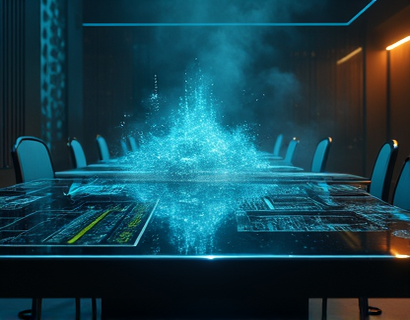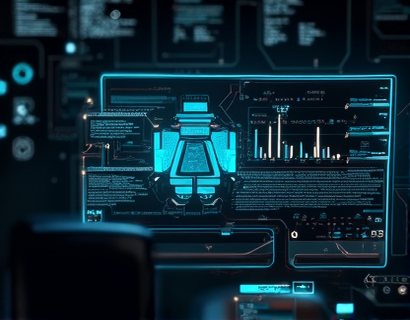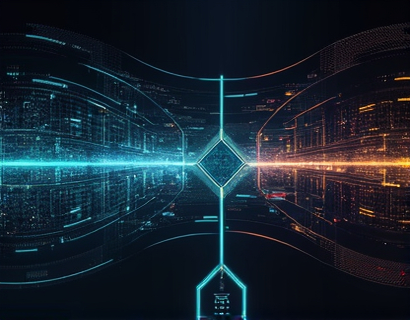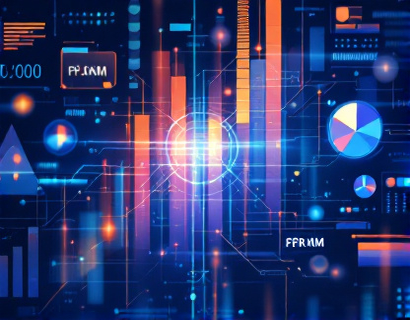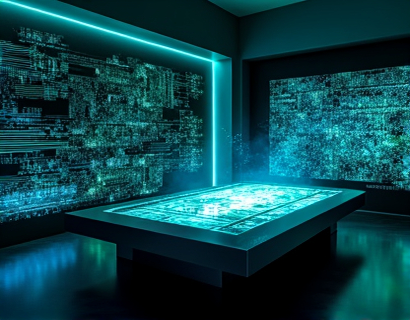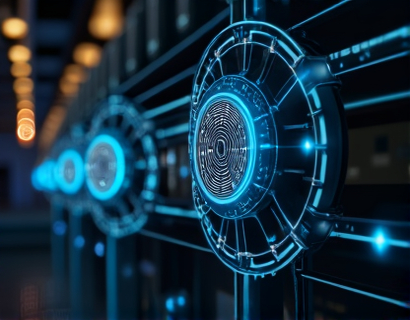Mastering Secure and Efficient Online File Sharing: A Comprehensive Guide to Top Extension URLs
In the digital age, the ability to share files securely and efficiently is crucial for both individuals and professionals. With the increasing amount of data being generated daily, finding the right tools to manage and transfer this data becomes essential. This guide aims to provide a comprehensive overview of the top extension URLs for secure and efficient online file sharing, focusing on simplifying the process of sharing large files, images, and multimedia. Whether you are a tech-savvy professional or a business owner, this guide will help streamline your online file-sharing experience while ensuring enhanced data security and seamless transfers.
Understanding the Importance of Secure File Sharing
Secure file sharing is not just a convenience but a necessity in today's digital landscape. Sensitive information such as financial documents, personal photos, and proprietary business data must be protected from unauthorized access and breaches. Using secure file-sharing methods ensures that your data remains confidential and intact during transmission. This is particularly important for professionals who handle sensitive information regularly, such as lawyers, healthcare providers, and financial advisors.
Key Features of Secure File-Sharing Extensions
When selecting a file-sharing extension, several key features should be considered to ensure both security and efficiency. These include:
- Encryption: Data should be encrypted both in transit and at rest to prevent unauthorized access.
- Access Controls: Fine-grained permissions to control who can view or edit the shared files.
- File Size Limitations: Ability to handle large files without compromising performance.
- User Interface: Intuitive and user-friendly interface for easy navigation and use.
- Compatibility: Works across multiple devices and operating systems.
- Version Control: Track changes and revert to previous versions if necessary.
By prioritizing these features, users can ensure that their file-sharing experience is both secure and efficient.
Top Extension URLs for Secure File Sharing
Below is a list of top extension URLs that offer secure and efficient file-sharing solutions. Each option has been evaluated based on the key features mentioned above:
1. Google Drive
Google Drive is a widely used cloud storage service that offers seamless file sharing capabilities. Key features include:
- Automatic encryption of data in transit and at rest.
- Granular permission settings for shared files.
- Support for large files up to 2TB per file (with Google One subscription).
- Cross-platform compatibility with web, desktop, and mobile apps.
- Version history to track changes and revert to previous versions.
To share a file, users can simply upload it to their Google Drive, select the share option, and enter the email addresses of the recipients along with the desired permission level.
2. Microsoft OneDrive
Microsoft OneDrive, integrated with Office 365, provides robust file-sharing capabilities with the following features:
- End-to-end encryption for added security.
- Detailed sharing settings to control access levels.
- Support for large files and folders.
- Seamless integration with other Microsoft Office applications.
- Real-time collaboration on documents.
Sharing a file in OneDrive involves uploading it, selecting the share icon, and entering the recipient's email address along with customizable permissions.
3. Dropbox
Dropbox is another popular cloud storage service known for its reliability and ease of use. Its file-sharing features include:
- Advanced encryption standards for data protection.
- Customizable sharing options with password protection.
- Support for large files and folders.
- User-friendly interface for both web and mobile devices.
- Activity logs to monitor file access and sharing.
To share a file on Dropbox, users upload the file, click on the share button, and input the recipient's email along with the desired sharing settings.
4. Box
Box offers a comprehensive set of features for secure file sharing, including:
- Military-grade encryption for data security.
- Fine-grained access controls and audit trails.
- Support for large files and enterprise-level storage solutions.
- Integration with various business applications.
- Multi-factor authentication for added security.
Sharing a file in Box involves uploading it, selecting the share option, and entering the recipient's email with specific permission settings.
5. pCloud
pCloud is a cloud storage service that emphasizes security and privacy. Its file-sharing features include:
- End-to-end encryption for maximum security.
- Customizable sharing permissions and expiration dates for links.
- Support for large files and unlimited storage for verified users.
- Cross-platform support with desktop and mobile apps.
- Backup and synchronization options.
To share a file on pCloud, users upload the file, click on the share button, and generate a secure link with specified access settings.
Best Practices for Secure File Sharing
While using secure file-sharing extensions, it's essential to follow best practices to further enhance data protection. These practices include:
1. Use Strong, Unique Passwords: Ensure that the account passwords for file-sharing services are strong and unique to prevent unauthorized access.
2. Enable Two-Factor Authentication (2FA): Adding an extra layer of security by requiring a second form of verification.
3. Limit File Exposure: Share files only with trusted individuals and revoke access when no longer needed.
4. Use Encrypted Connections: Always use secure connections (HTTPS) when accessing shared files.
5. Regularly Update Software: Keep the file-sharing application and associated software up to date to protect against vulnerabilities.
By adhering to these best practices, users can significantly reduce the risk of data breaches and ensure their files remain secure during transfer.
Conclusion
Secure and efficient online file sharing is vital in today's digital world. By understanding the key features of top file-sharing extensions and following best practices, users can streamline their file-sharing experience while maintaining the highest levels of data security. Whether you are sharing personal photos or sensitive business documents, these tools provide the necessary features to ensure your data is protected and easily accessible. Embrace these solutions to enhance your productivity and peace of mind.