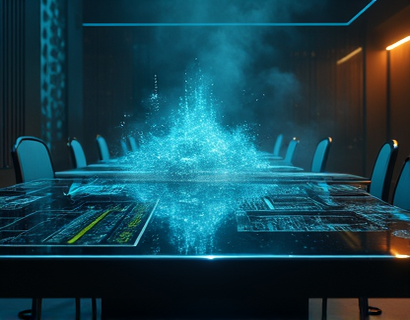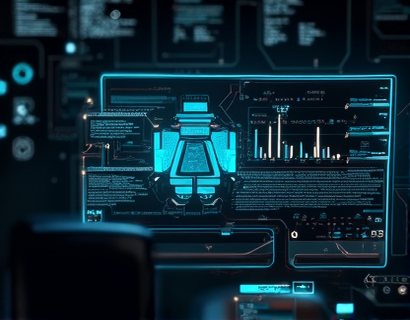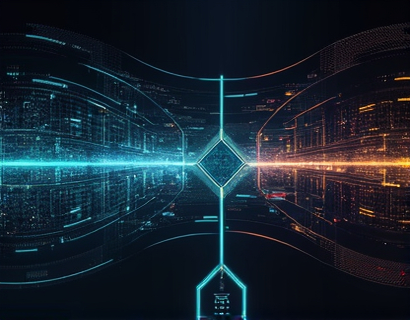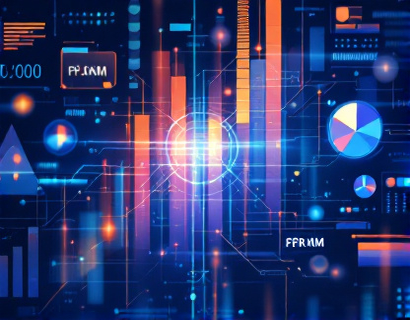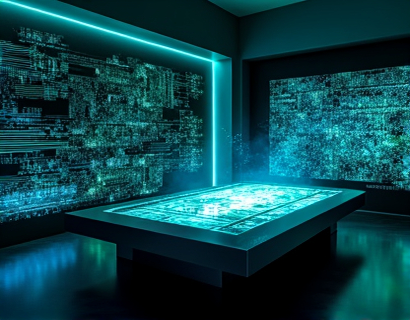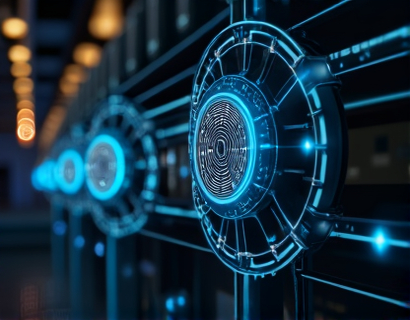Streamline Your File Sharing: A Comprehensive Guide to Top Extension URLs for Secure and Efficient Online Transfers
In today's digital age, the need for efficient and secure file sharing has become paramount for both individuals and businesses. Whether you are sending large documents, images, or multimedia files, having the right tools at your disposal can significantly enhance your online file-sharing experience. This comprehensive guide will explore the top extension URLs that facilitate secure and efficient online transfers, ensuring that your data remains protected while simplifying the sharing process.
The Importance of Secure File Sharing
File sharing is an integral part of modern communication, whether for personal use or professional collaboration. However, with the increasing amount of sensitive information being shared online, security has become a critical concern. Data breaches and unauthorized access can lead to severe consequences, including financial loss and damage to reputation. Therefore, choosing a file-sharing service that prioritizes security is essential.
Moreover, the efficiency of file transfers can impact productivity. Slow upload and download speeds, complicated interfaces, and file size limitations can hinder the sharing process. By utilizing the right extension URLs, users can streamline their file-sharing experience, making it faster and more user-friendly.
Top Extension URLs for File Sharing
Below is a curated list of some of the best extension URLs for secure and efficient file sharing. Each service offers unique features that cater to different needs, ensuring that users can find the perfect solution for their file-sharing requirements.
1. Google Drive
Google Drive is one of the most popular cloud storage services, offering users 15 GB of free storage. It allows users to upload files and share them with others via a simple link. Google Drive ensures data security through encryption and provides options for setting permissions, allowing users to control who can view or edit their files.
2. Dropbox
Dropbox is another widely used file-sharing service that offers seamless integration with various applications. Users can easily share files by generating a link, and the service provides 2 GB of free storage. Dropbox also features advanced security measures, including file recovery options and two-factor authentication.
3. WeTransfer
WeTransfer is a straightforward file-sharing platform that allows users to send large files up to 2 GB for free without the need for an account. The service is user-friendly, making it ideal for quick transfers. WeTransfer also offers a paid version with additional features, including larger file sizes and password protection.
4. OneDrive
Microsoft's OneDrive is integrated with Microsoft Office, making it a convenient option for users who frequently work with Office documents. OneDrive offers 5 GB of free storage and allows users to share files easily. The service employs strong encryption methods to protect user data.
5. Box
Box is a cloud storage service designed for businesses, offering robust collaboration features. Users can share files securely and manage permissions effectively. Box provides 10 GB of free storage and is known for its strong security protocols, making it a preferred choice for organizations handling sensitive information.
6. Send Anywhere
Send Anywhere is a unique file-sharing service that allows users to send files directly to other devices without the need for an internet connection. Users can generate a six-digit key to share files securely. The service supports large file transfers and is available on multiple platforms, including mobile devices.
7. Hightail
Hightail is designed for creative professionals, offering features tailored for sharing large multimedia files. Users can send files up to 100 MB for free and utilize features like file tracking and feedback requests. Hightail prioritizes security with password protection and file expiration options.
8. pCloud
pCloud is a cloud storage service that offers 10 GB of free storage and allows users to share files easily. The service provides strong encryption and the option to set expiration dates for shared links, enhancing security. pCloud also offers a unique feature called pCloud Drive, which allows users to access files without using local storage.
9. MediaFire
MediaFire is a file-sharing service that provides 10 GB of free storage and allows users to upload and share files quickly. The platform is user-friendly and supports large file sizes. MediaFire also offers a paid version with additional features, including increased storage and ad-free sharing.
10. Filemail
Filemail is a file-sharing service that allows users to send large files up to 50 GB for free. The service is straightforward, requiring only an email address to send files. Filemail ensures data security through encryption and offers tracking features to monitor file downloads.
Choosing the Right File Sharing Service
When selecting a file-sharing service, consider the following factors:
- File Size Limitations: Different services have varying limits on file sizes. Choose a service that accommodates your needs.
- Security Features: Look for services that offer encryption, password protection, and other security measures to protect your data.
- User Interface: A user-friendly interface can significantly enhance your file-sharing experience. Opt for services that are easy to navigate.
- Integration: If you use specific applications for work, consider services that integrate seamlessly with those tools.
- Storage Capacity: Evaluate the amount of free storage offered and whether it meets your requirements.
Best Practices for Secure File Sharing
To ensure secure file sharing, follow these best practices:
- Use Strong Passwords: Always set strong passwords for shared files and accounts to prevent unauthorized access.
- Enable Two-Factor Authentication: Utilize two-factor authentication for an added layer of security on your file-sharing accounts.
- Regularly Update Software: Keep your file-sharing applications and devices updated to protect against vulnerabilities.
- Be Cautious with Links: Only share links with trusted individuals and avoid posting them publicly.
- Monitor Shared Files: Regularly review and manage shared files to ensure that only authorized users have access.
Conclusion
Streamlining your file-sharing experience is essential for both personal and professional use. By utilizing the right extension URLs, you can ensure secure and efficient online transfers, simplifying the process of sharing large files, images, and multimedia. With a variety of options available, it is crucial to choose a service that meets your specific needs while prioritizing data security. By following best practices and leveraging the features of top file-sharing services, you can enhance your online file-sharing experience and protect your valuable data.